After you installed DPM agent on the protected server which is not on the same domain as DPM server you have to run:
On Protected Server in elevated command prompt navigate to : C:\Program Files\Microsoft Data Protection Manager\DPM\bin and run:
SetDpmServer.exe –dpmServerName DPMSERVERNAME(FQDN) -isNonDomainServer -userName dpmaccount -productionserverdnssuffix domainname
where dpmaccount – give some name to the new account with password
Example:
On the DPM Server you can run script Attach-NonDomainServer.ps1 in DPM PowerShell: PS C:\Program Files\Microsoft DPM\DPM\bin\Attach-NonDomainServer.ps1
Enter DPM server name, Protected server FQDN and the same credentials you use for configuration on the protected server:
Or you can use DPM Console to attach agent:

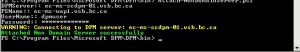
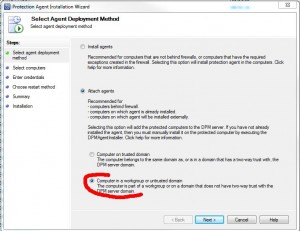
This article is truly a nice one it assists
new internet users, who are wishing for blogging.
Its like you read my mind! You seem to know so much about this, like you wrote the book in it or something.
I think that you can do with a few pics to drive
the message home a bit, but instead of that, this is great
blog. A great read. I’ll certainly be back.